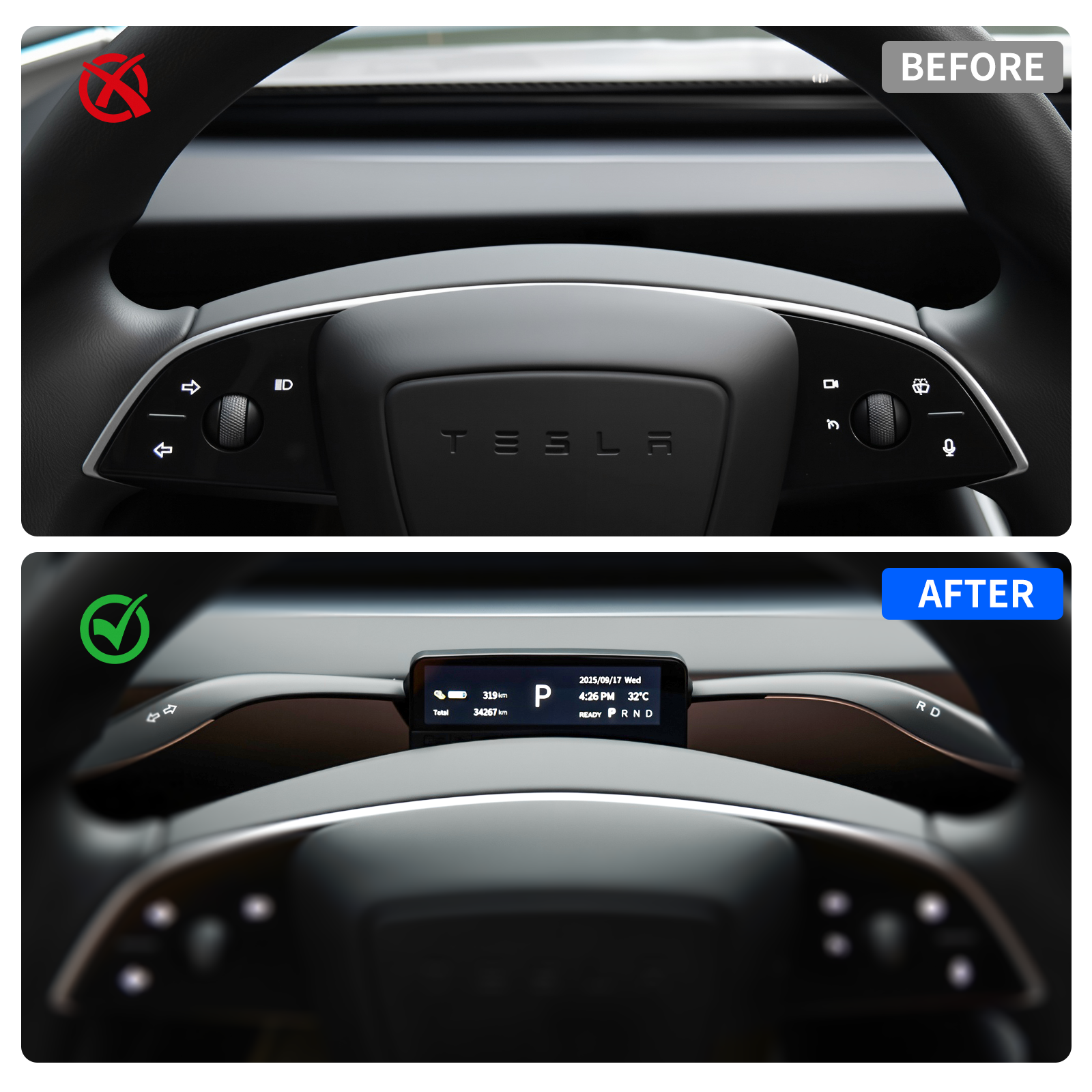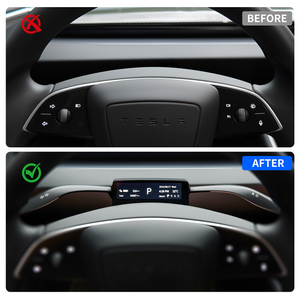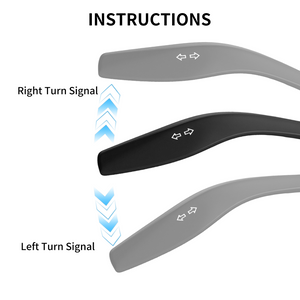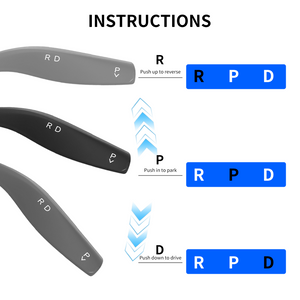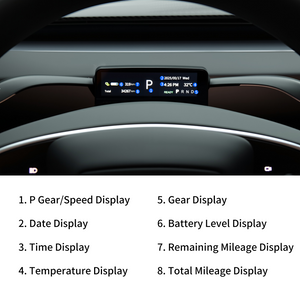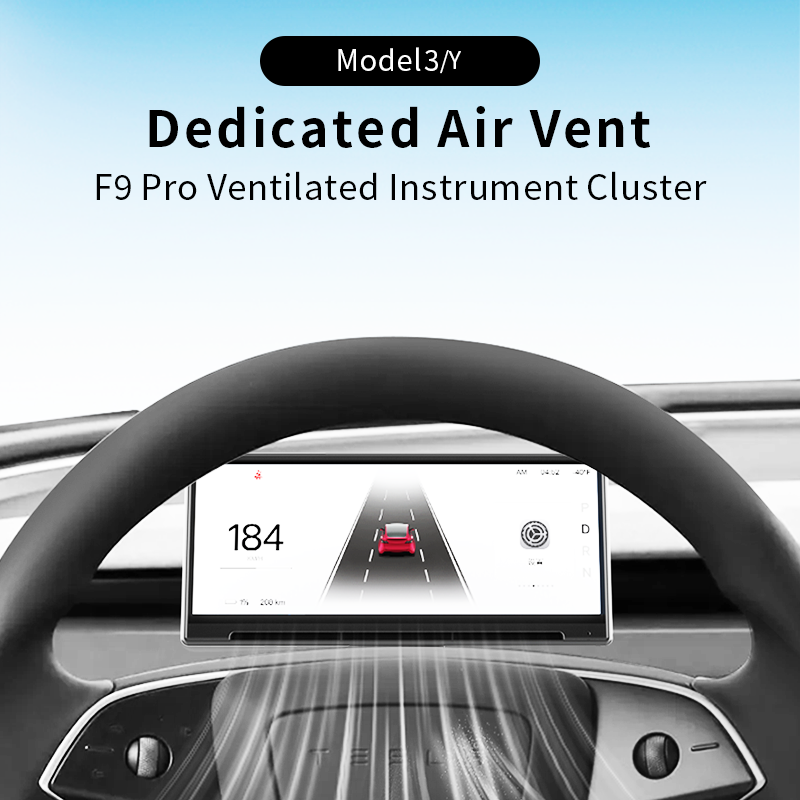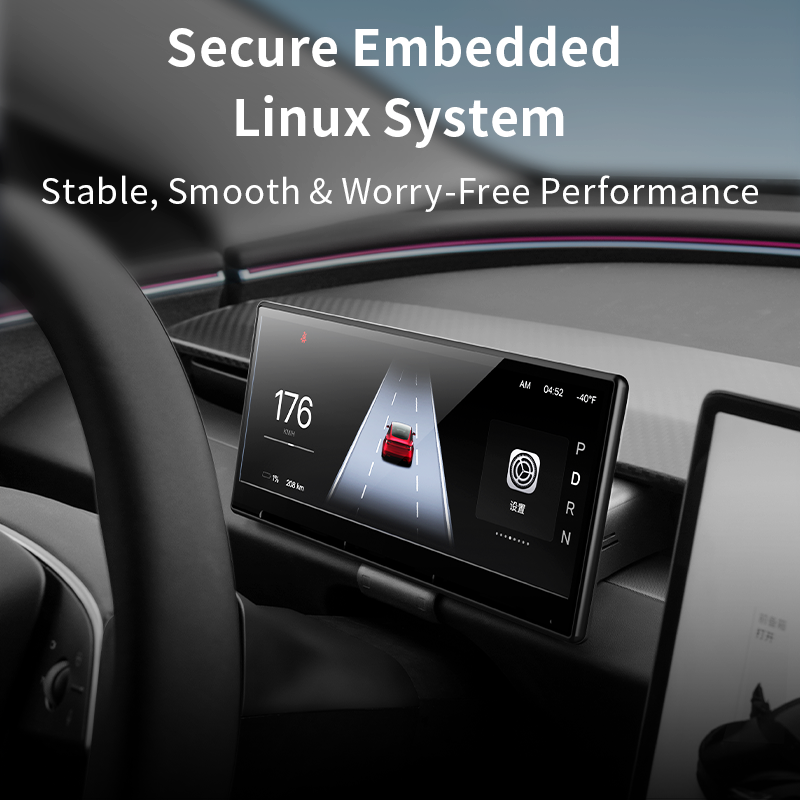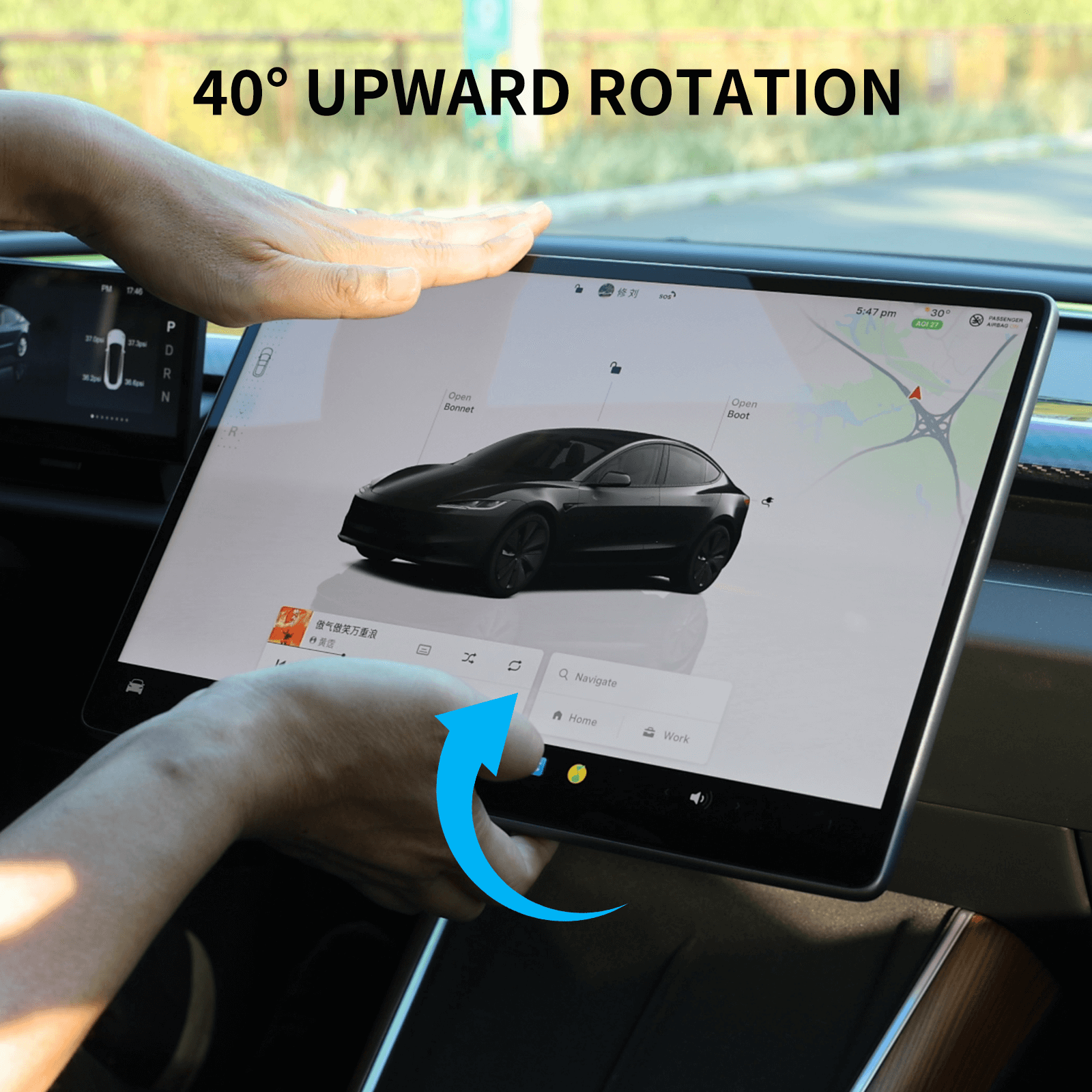S3 HUD Gear Shift Control Stalks for Tesla Model 3 Highland - Saunyoto
Content
Estimate delivery times: 7-20 days (International)
4-8 days (United States).
Return within 30 days of purchase. Duties & taxes are non-refundable.
Guarantee Safe Checkout

S3 HUD Gear Shift Control Stalks for Tesla Model 3 Highland - Saunyoto
Description
Never Compromise on Safety & Convenience. Reclaim the Classic Driving Experience.
Upgrading to the Tesla Model 3 Highland is exciting, but the removal of traditional gear shift stalks can be a challenge for muscle memory and safety. The Saunyoto S3 HUD Gear Shift Control Stalk is the all-in-one solution you've been looking for. It seamlessly integrates a multi-function display with essential control stalks, bringing back the intuitive tactile controls while adding a layer of smart, real-time vehicle data right in your line of sight.
Key Feautures:
-
🎯 All-in-One Integration: Combines gear shift stalk (D/R/P), turn signals, AND a 3.71" high-resolution display into one sleek, OEM-style unit. No more fumbling with touchscreen menus while driving.
-
📊 Crystal Clear HUD-Style Display: The 3.71" TFT LCD screen (240x960) projects crucial driving data directly in front of you, including Gear Position, Real-time Speed, Range, Odometer, Date, Time, Weekday, and Temperature.
-
🔌 Plug-and-Play Installation: Designed specifically for the Tesla Model 3 Highland. Our kit includes all necessary cables and tools for a seamless installation without any permanent modification to your vehicle.
-
⚡ Smart Power Management: Features low operating current (800ma) and ultra-low sleep current (3ma), ensuring it doesn't drain your Tesla's battery when parked.
What's in the Box?
-
Main Unit (Shift Stalk + Display + Base) x 1
-
Main Unit Power Cable x 1
-
Original Vehicle Connection Cable x 1
-
Pry Tool x 1
-
Pull Wire x 1
-
Electrical Tape x 1
Upgrade Your Tesla Driving Experience Today!
Drive smarter and safer with the Saunyoto S3 HUD. It's more than just a gear stalk—it's your command center for a confident and informed ride.
🔒 Shop with Confidence: Backed by our 1-Year Warranty and dedicated customer support.
Return Policies
Return & Refund Policy
This return policy applies only to purchases made through saunyoto.com.
We value your satisfaction and strive to offer quality products and support. If you're not completely happy with your purchase, we’re here to help — within the guidelines below.
General Return Guidelines
-
Customized Products
For custom-made items, once production has started, we are unable to accept returns or issue refunds unless the item has a quality issue. -
Return Timeframe
-
Returns or exchanges are accepted within 30 days of your purchase.
-
Orders placed over 30 days ago are no longer eligible for return or exchange.
-
-
Product Condition
To qualify for a return:-
The product must be unused, in original condition, and in its original packaging.
-
A receipt or proof of purchase is required.
-
-
Non-Returnable Items
-
Customized items
-
Free gifts or giveaway items
-
Products priced under $100 are final sale and not eligible for return
-
Return Process
If your return request is approved:
-
We will provide a return shipping label and return address.
-
Do not return items without prior authorization — unauthorized returns may be refused.
Refund Information
-
Customers are responsible for the cost of return shipping, as well as any applicable customs duties or handling fees.
-
Original shipping charges are non-refundable.
-
If a refund is issued, return shipping costs may be deducted from the refund total.
All returned items must:
-
Be in original condition
-
Include original packaging, invoices, certificates, and accessories (if applicable)
-
Pass inspection by our quality assurance team
Items Not Eligible for Return
Due to the nature of certain products, some items cannot be returned. However, if you receive a defective or damaged product, please contact our after-sales support right away so we can assist you.
Modifications to Service & Pricing
-
Product pricing may change without prior notice.
-
We do not offer price difference adjustments after 7 days from the order date.
-
We reserve the right to modify or discontinue any product or service at any time, without notice.
Limited 1-Year Warranty
All products are covered by a 1-year limited warranty against manufacturer defects.
Please note: This warranty does not cover normal wear and tear or damage caused by incorrect installation.